Interswitch API Products
Explore Interswitch's API Product Offerings to unlock powerful and seamless payment experiences.
This should be fun!
Payments
Accept Payments
Securely receive payments from customers online, or in store physically leveraging our payment options
Learn MoreDigital Services
Value Added Service
Provide Airtime, Data, SMS and Bill payment services to your Customers
Learn MoreLoans & KYC Verification
Loans
Whether you are Loan provider or a Channel partner, leverage our powerful Lending APIs to provide Nano Loans to your Customers
Learn MoreIdentity Verification
With our identity APis, you can validate individuals and businesses, this helps mitigate the risk of doing business with bad actors
Learn MoreSDKs & Cardless
Cardless withdrawal
Create a unique experience for your Customers by using our Paycode APIs to generate a code that you can use for payments or to withdraw cash on ATMs or POS
Learn More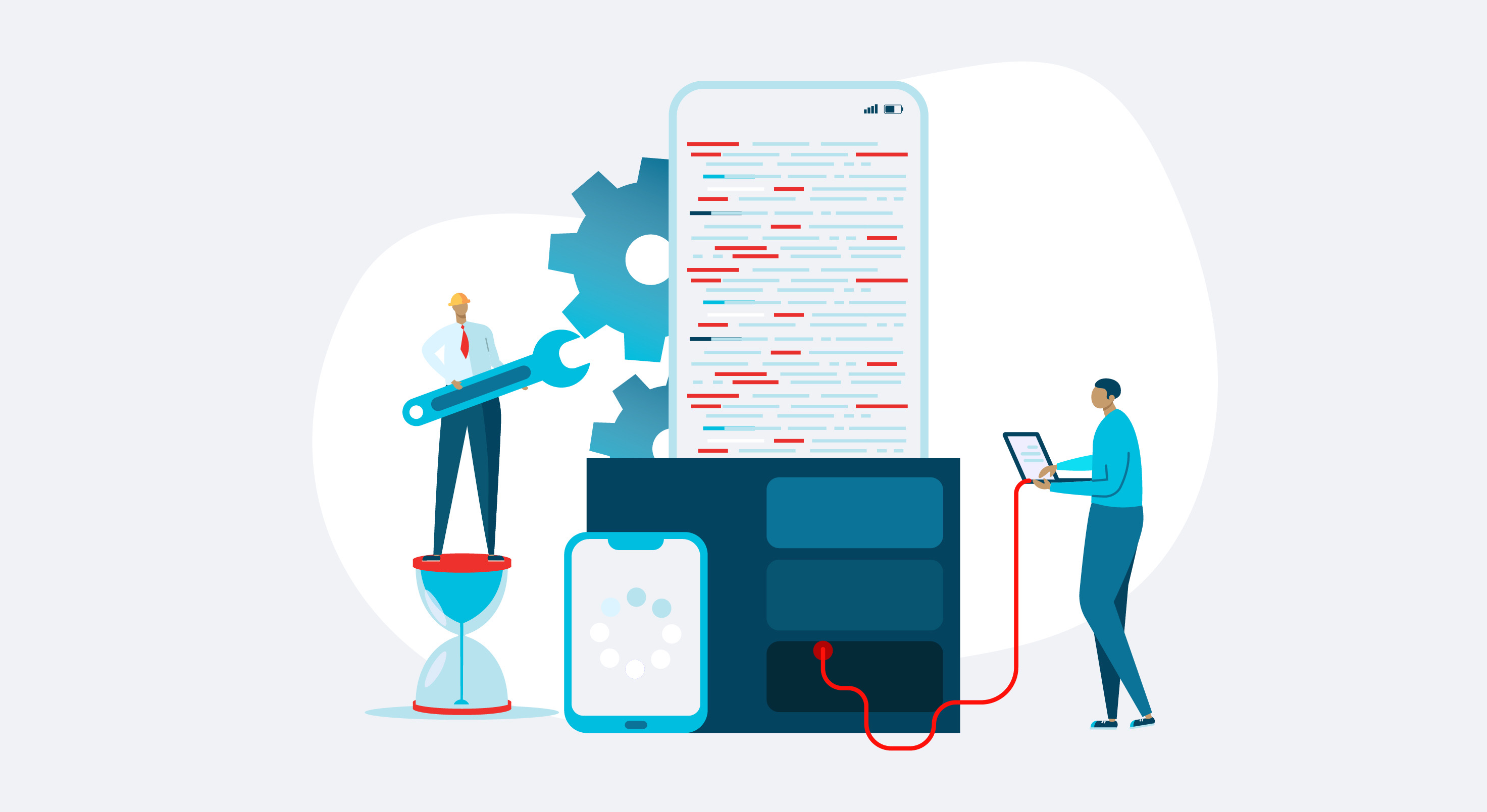
SDKs
Our Software Development Kits and plugins facilitates easy and seamless API integration.
Learn More
Wallet Services
Businesses can leverage our wallet service as a store of value for their customers to top up and buy items on their platforms
Learn More
Virtual Cards
Merchants can now create cards for their customers to perform online transactions leveraging our virtual card service.
Learn MoreGet Started!
Updated 3 months ago